-
Create an email inbox
Create a new email inbox by selecting Email Inboxes from the navigation panel on the left and then click “New Email Inbox”.
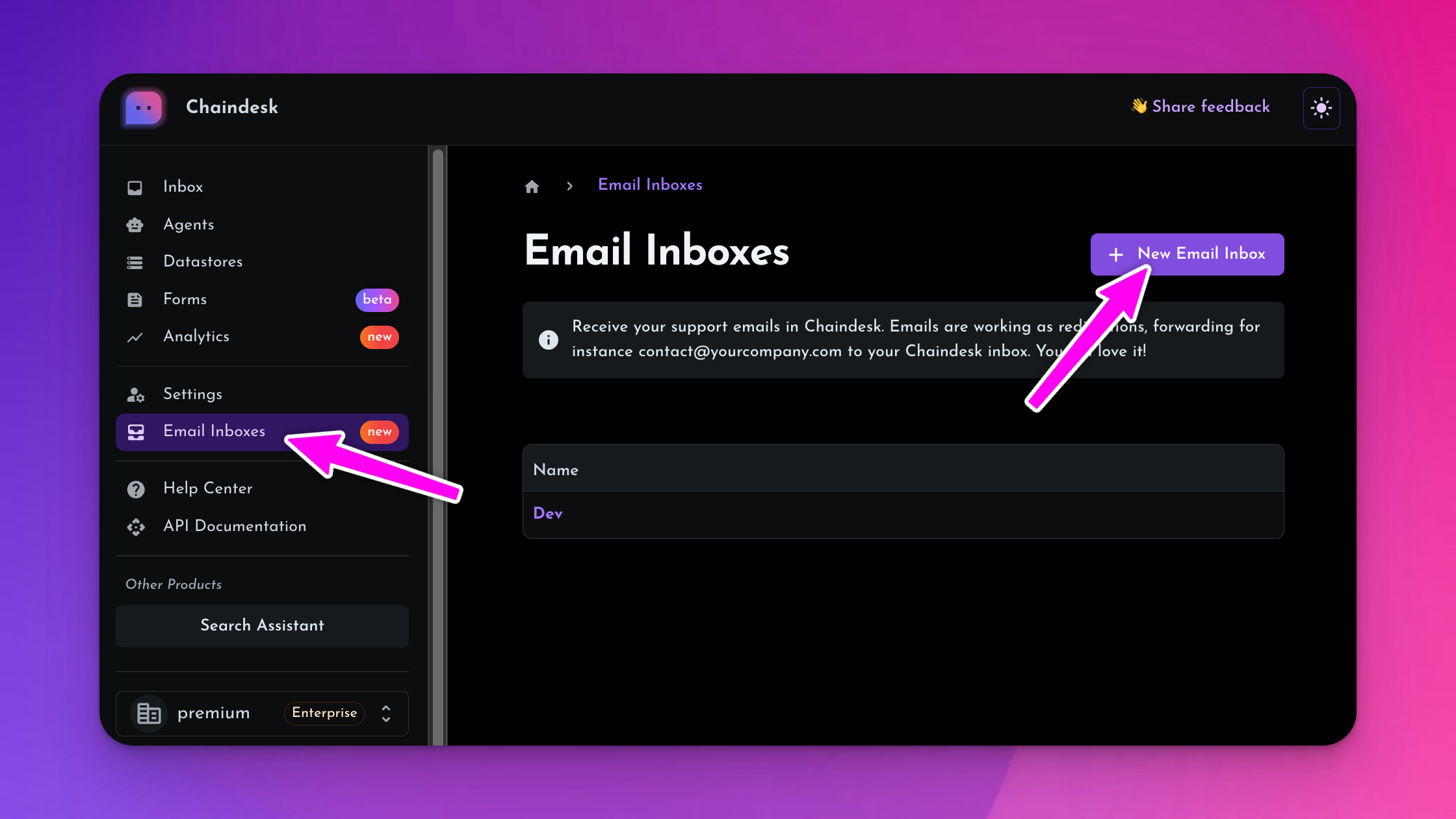
-
Setup inbox
Choose an alias for your inbox.
Then, optionally enter a custom sender email
💡 Setting up a custom email is a paid feature. On the free plan, emails will be sent from your-alias@chatiii.com
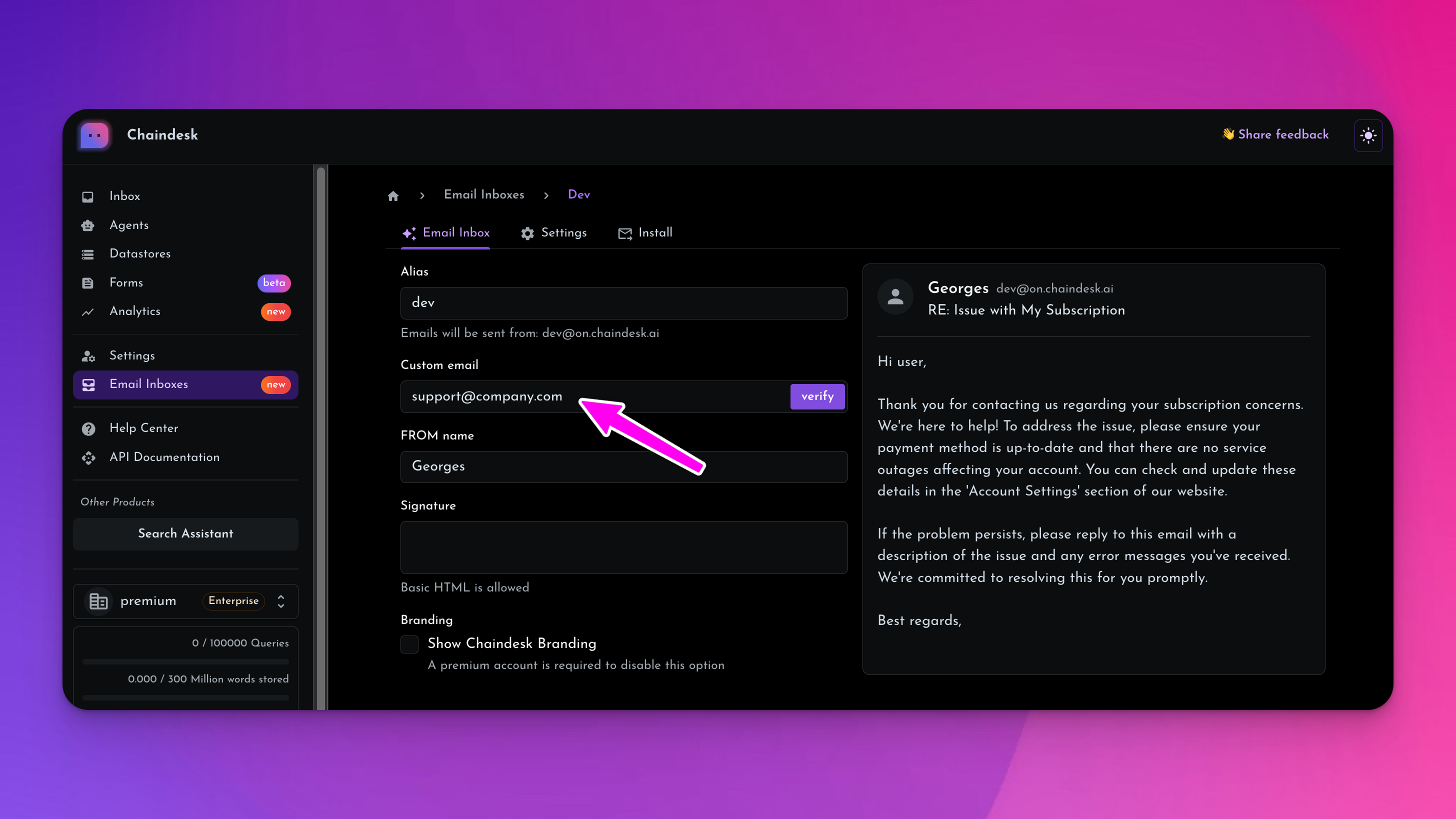 Once you have entered your sender address, click Verify.
You will receive an email with a verification code from Chatiiishortly.
Once you have entered your sender address, click Verify.
You will receive an email with a verification code from Chatiiishortly.
-
Set up email forwarding
Finally, you need to forwarding incoming emails to your Chatiiiinbox.
Click the Install tab and copy the forwarding address.
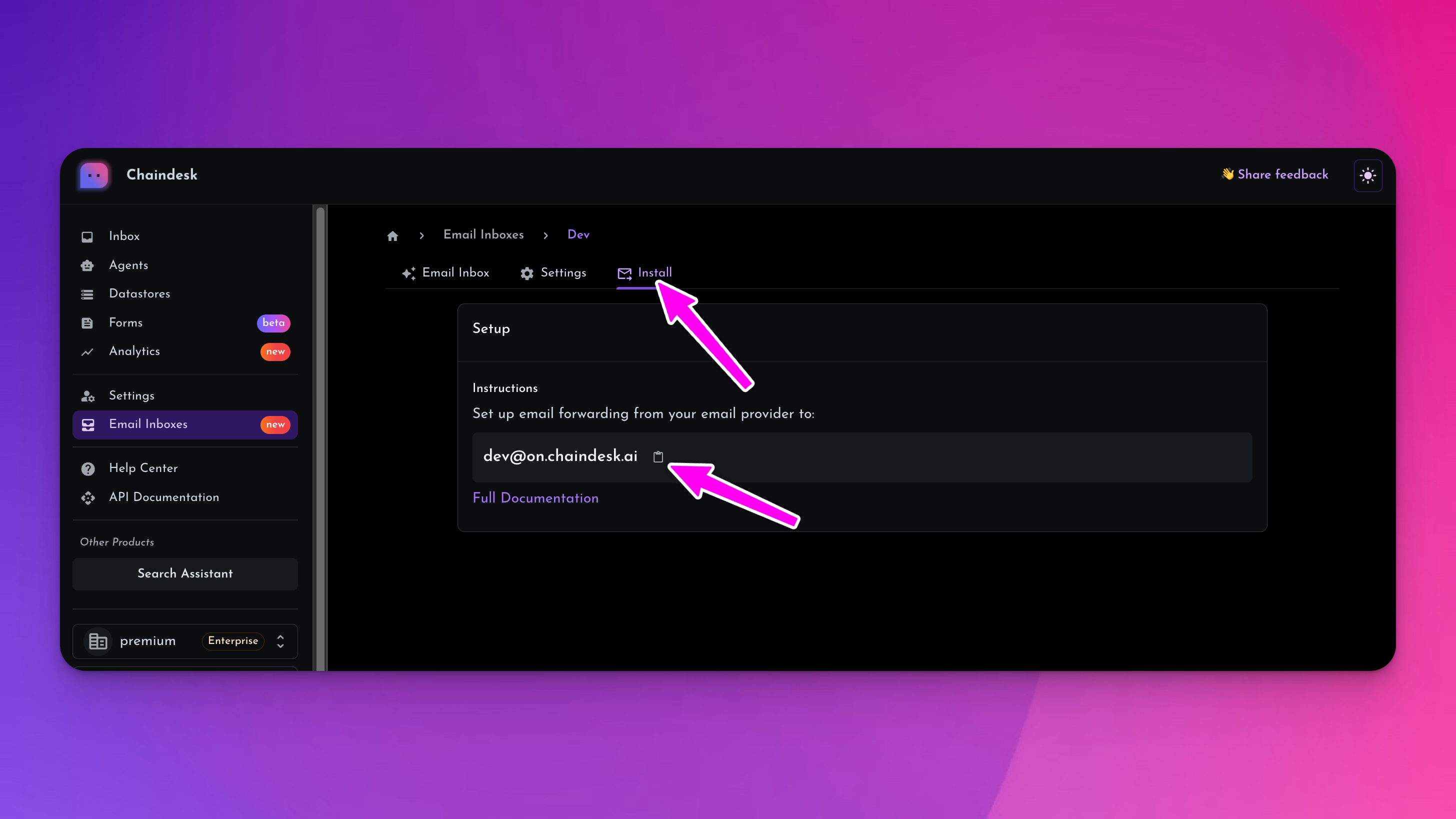 Then go to your email provider and set up forwarding to the address you copied.
You can see how to do this for some popular email providers below.
Gmail
Then go to your email provider and set up forwarding to the address you copied.
You can see how to do this for some popular email providers below.
Gmail
Email Inbox
Get started
You can receive and send emails directly from Chatiii.
Emails are working as redirections, forwarding for instance contact@company.com to your Chatiiiinbox. You will love it!
Follow the steps below to get started.

