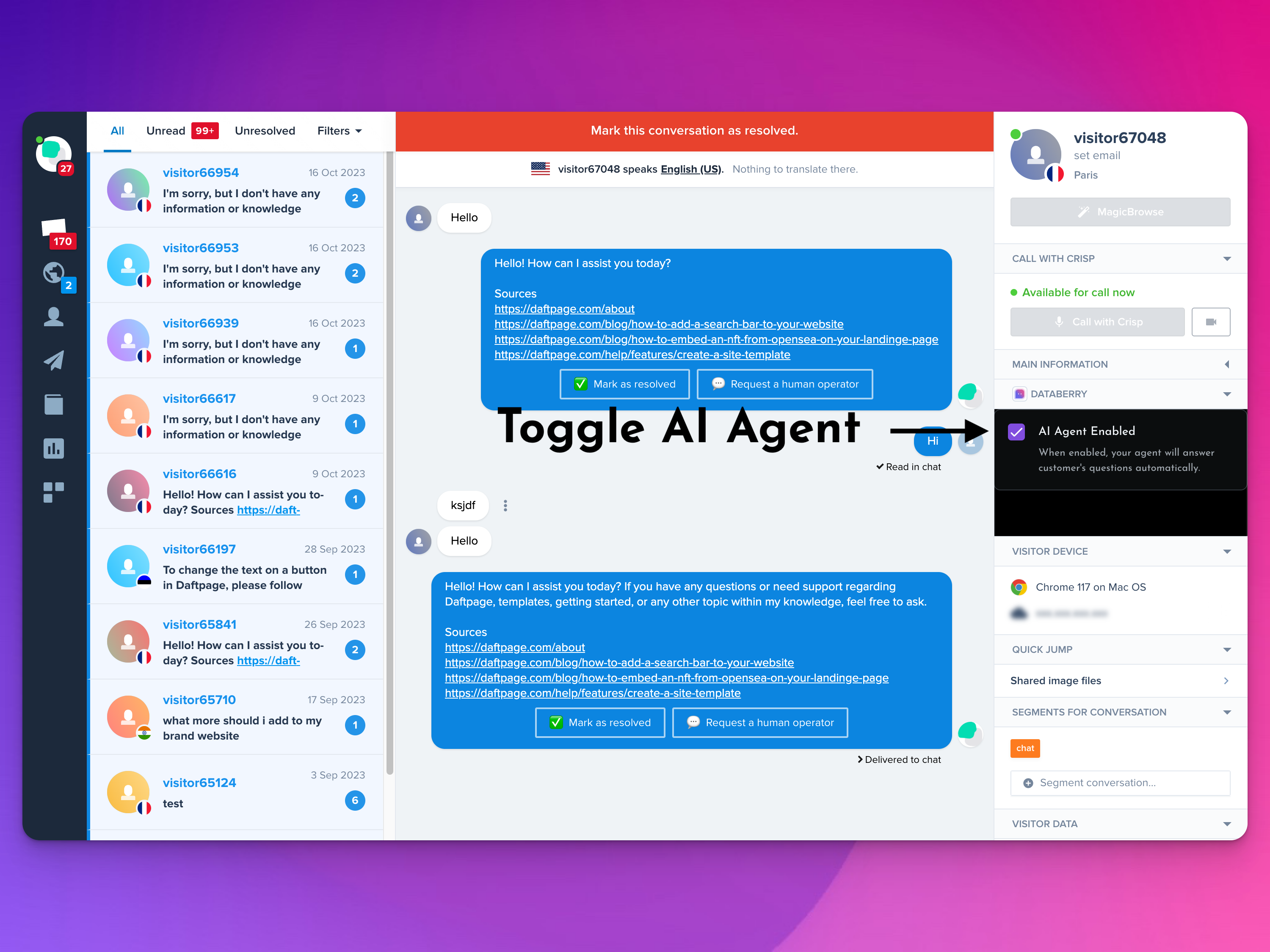Features
Answer Questions
The Agent can answer questions related to product information or to any other data provided to the Agent via the Chatiiidashboard.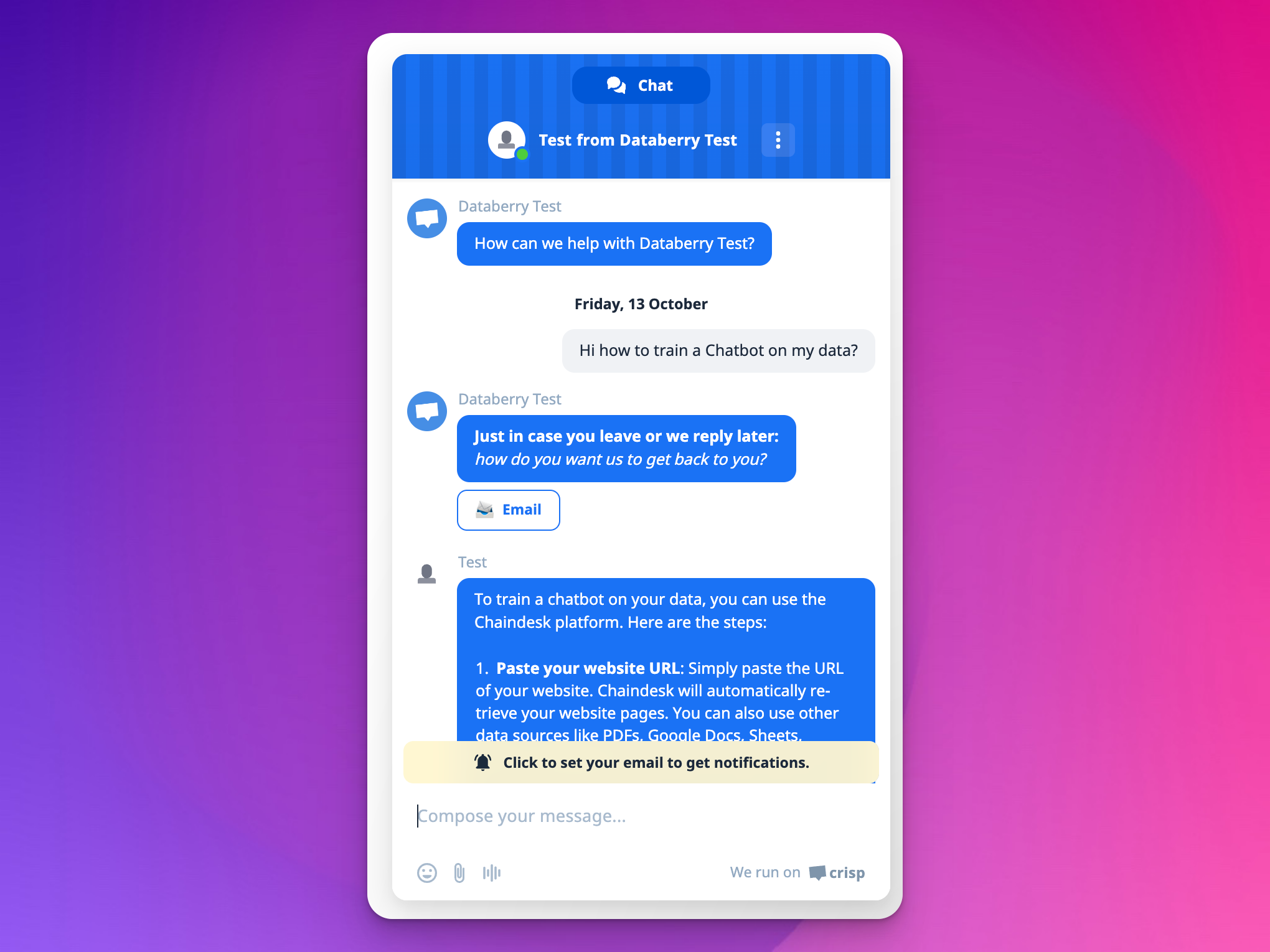
Mark as Resolved
If the customer is satisfied with the answer, he can mark the conversation as resolved by clicking the corresponding button.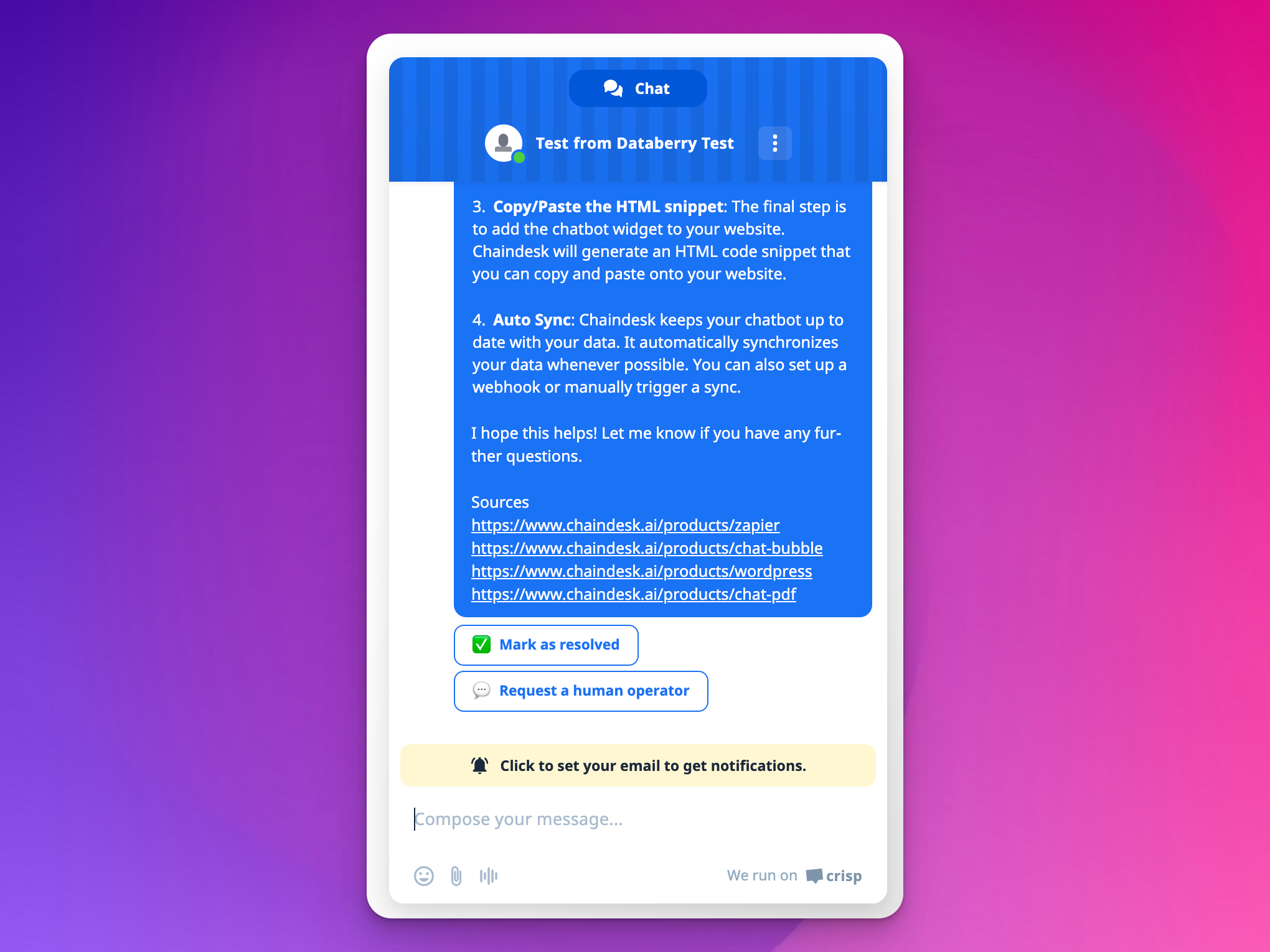
Smart Human Handoff
When pressing “Request a human operator” the Agent will notify all active operators and the AI will be disabled.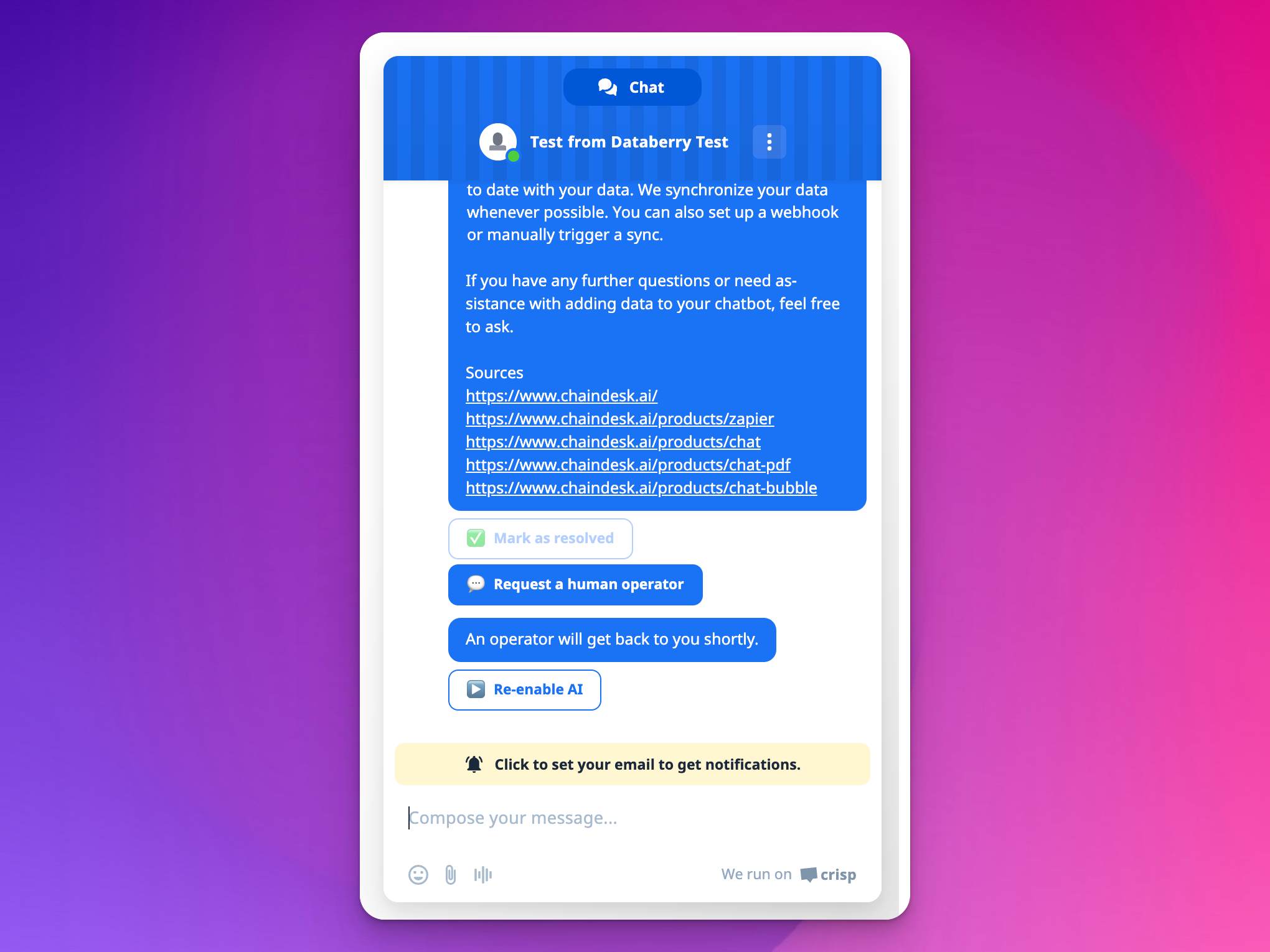
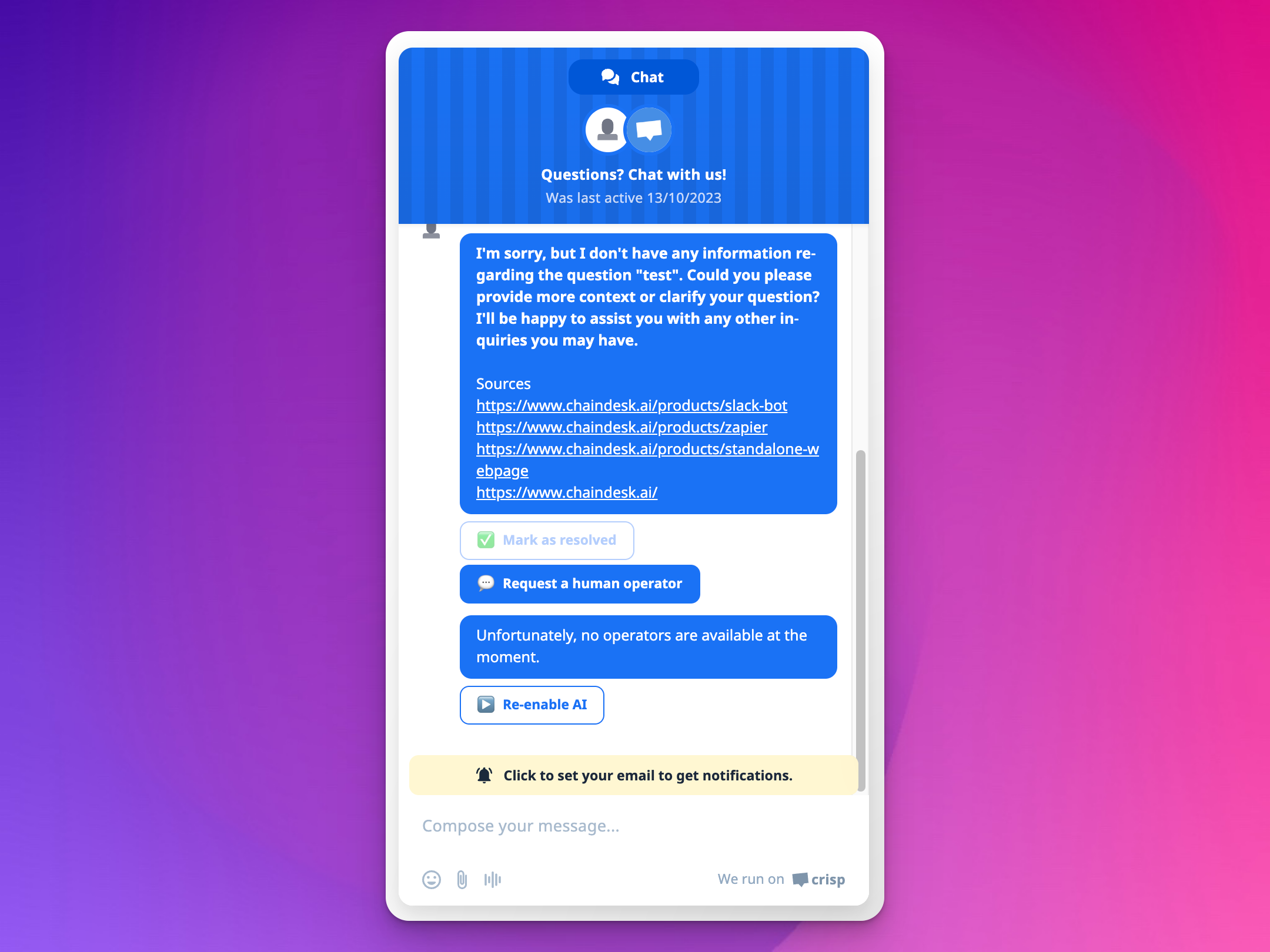
How to stop the AI
The AI stops automatically when a human operator sends a message to the conversation or manually when the customer clicks “Request a human operator” and some operators are onlineHow to re-enable the AI
The AI will be re-enabled if the customer clicks “Re-enable AI” or if an operator enables manually the Agent from Crisp’s dashboard